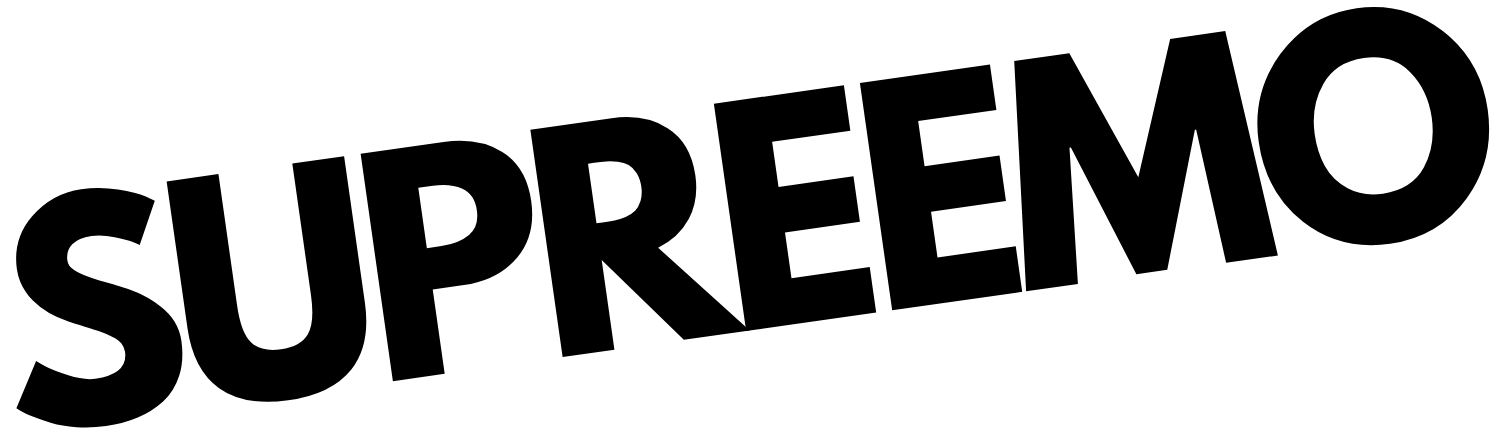- How Canonical Meta Tag HTML Boosts Website Authority and Organic Traffic
- What is a canonical tag?
- Why is the canonical tag important for SEO?
- Benefits of using canonical tags
- Common mistakes to avoid when implementing canonical tags
- How to implement canonical tags in HTML
- Testing and verifying canonical tags
- Case studies: Examples of websites benefiting from canonical tags
- Other HTML tags that can help boost website authority and organic traffic
How Canonical Meta Tag HTML Boosts Website Authority and Organic Traffic
Are you struggling to boost your website’s authority and increase organic traffic? Look no further than the power of canonical meta tag HTML. By incorporating this essential tool into your website’s code, you can effectively improve your search engine rankings and drive more traffic to your site.
But what exactly is a canonical tag? In simple terms, it’s a line of code that informs search engines about the preferred version of a web page. It solves the problem of duplicate content and ensures that the right page receives credit for its content, increasing its authority in the eyes of search engines.
By implementing canonical tags strategically, you can consolidate the SEO efforts across multiple versions of a page and avoid diluting your search engine rankings. Additionally, it helps search engines understand which version of a page to index, thus directing more organic traffic to your preferred URL.
With the right application of canonical tag HTML, you can take control of your website’s authority, optimize its organic traffic, and unlock its full potential in the online marketplace. Discover the benefits of this powerful tool and start boosting your website’s visibility today.
What is a canonical meta tag?
A canonical tag, also known as the rel=”canonical” tag, is an HTML element that specifies the preferred version of a web page. It is used to indicate to search engines that a specific URL should be treated as the primary or canonical version, even if there are multiple versions of the same content available on different URLs.
The canonical tag is added to the `head>` section of the HTML code and is typically placed within the `link>` tag. It uses the attribute `rel=”canonical”` and specifies the canonical URL of the page using the `href` attribute.
Using canonical tags is especially important for websites that have similar or identical content accessible through different URLs. It helps search engines understand which version of the page should be indexed and displayed in search results. By consolidating the SEO efforts to one preferred URL, you can avoid diluting your search engine rankings and improve the overall authority of your website.
In summary, a canonical tag is a simple yet powerful tool that ensures search engines attribute the correct content to the preferred URL, improving your website’s visibility and authority in search results.
Why is the canonical meta tag important for SEO?
The canonical tag is an important element for SEO because it addresses the issue of duplicate content. Duplicate content refers to similar or identical content appearing on multiple URLs within the same website or across different websites. This can occur due to various reasons, such as printer-friendly versions of pages, session IDs, URL parameters, or content syndication.
Search engines strive to provide the best user experience by delivering relevant and unique content to their users. When search engines encounter duplicate content, they may struggle to determine which version is the most relevant and may end up displaying the wrong page in search results. This can lead to a poor user experience and negatively impact your website’s SEO performance.
By using canonical tags, you can inform search engines about the preferred version of a page and ensure that it receives credit for its content. This helps search engines understand which version of the page to index and display in search results, improving the overall visibility and organic traffic to your website.
In addition to resolving duplicate content issues, canonical tags also play a crucial role in consolidating the SEO efforts across multiple versions of a page. Rather than splitting the authority and ranking potential across different URLs, canonical tags allow you to focus the SEO efforts on one preferred URL, helping to boost its authority and organic traffic.
In conclusion, the canonical tag is an essential element for SEO as it helps resolve duplicate content issues, improves search engine visibility, and consolidates SEO efforts to boost website authority and organic traffic.
Benefits of using canonical tags
Using canonical tags offers several benefits for your website’s authority and organic traffic. Let’s explore some of the key advantages:
1. Resolving Duplicate Content Issues: Duplicate content can harm your website’s SEO performance. By using canonical tags, you can effectively resolve duplicate content issues and ensure that search engines attribute the content to the preferred URL.
2. Improved Search Engine Visibility: When search engines understand the preferred version of a page, they can index and display it in search results. This improves the visibility of your website in organic search, leading to increased organic traffic.
3. Consolidation of SEO Efforts: Instead of splitting SEO efforts across multiple versions of a page, canonical tags allow you to consolidate those efforts to one preferred URL. This helps improve the authority and ranking potential of the preferred URL, maximizing its visibility in search results.
4. Enhanced User Experience: Canonical tags ensure that users are directed to the preferred version of a page, reducing confusion and improving user experience. When users find the content they are looking for easily, they are more likely to stay on your website and engage with your content.
5. Avoiding Penalties: Duplicate content can sometimes lead to search engine penalties or a loss of ranking. By implementing canonical tags, you can proactively address duplicate content issues and avoid potential penalties from search engines.
In conclusion, using canonical tags provides significant benefits for your website’s authority and organic traffic. It helps resolve duplicate content issues, improves search engine visibility, consolidates SEO efforts, enhances user experience, and helps avoid potential penalties.
Common mistakes to avoid when implementing canonical tags
While canonical tags are a powerful tool for improving website authority and organic traffic, there are some common mistakes to avoid when implementing them. Let’s explore these mistakes and how to avoid them:
1. Incorrect Canonical URL: One of the most common mistakes is specifying an incorrect canonical URL. It’s crucial to ensure that the canonical URL accurately represents the preferred version of the content. Double-check the URL to avoid redirection issues and ensure that search engines attribute the content correctly.
2. Missing Canonical Tags: Another mistake is forgetting to include the canonical tags altogether. Without the canonical tag, search engines may struggle to determine the preferred version of the page and may display the wrong URL in search results. Always remember to include the canonical tag in the appropriate place within the HTML code.
3. Using Self-Referencing Canonical Tags: Self-referencing canonical tags, where the canonical URL is the same as the URL of the page itself, should be avoided. This can cause confusion for search engines and may not provide any SEO benefit. Make sure to specify a different canonical URL that represents the preferred version of the page.
4. Inconsistent Canonical Tags Across Pages: If you have multiple pages with similar or duplicate content, it’s important to ensure consistency in the use of canonical tags. Inconsistencies can lead to confusion for search engines and may result in incorrect indexing and ranking. Review and update canonical tags across all relevant pages to maintain consistency.
5. Ignoring Dynamic Content: If your website has dynamic content that generates different URLs for the same content, it’s essential to handle canonicalization correctly. Ignoring dynamic content or failing to implement canonical tags for dynamically generated URLs can lead to duplicate content issues. Implement a robust strategy to handle dynamic content and ensure proper canonicalization.
By avoiding these common mistakes, you can maximize the effectiveness of canonical tags and reap the benefits they offer for your website’s authority and organic traffic.
How to implement canonical meta tags in HTML
Implementing canonical tags in HTML is a relatively straightforward process. Follow these steps to ensure proper implementation:
1. Identify the Preferred URL: Determine the preferred version of the page that you want search engines to attribute the content to. This URL should represent the canonical version of the content.
2. Add the Canonical Tag: In the `head>` section of the HTML code for the non-canonical versions of the page, add the canonical tag using the `link>` tag. Use the attribute `rel=”canonical”` and specify the canonical URL using the `href` attribute.
Example:
“`html
link rel=”canonical” href=”https://www.example.com/preferred-url”>
“`
3. Verify Implementation: After implementing the canonical tags, it’s important to verify that they are working correctly. Use tools like Google Search Console or third-party SEO auditing tools to check for any errors or issues with the canonical meta tags.
4. Update Sitemaps and Internal Links: Once the canonical tags are implemented, ensure that your sitemaps and internal links point to the correct canonical URL. This helps search engines discover and index the preferred version of the content.
By following these steps, you can effectively implement canonical tags in HTML and ensure that search engines attribute the content to the preferred URL, improving your website’s authority and organic traffic.
Testing and verifying canonical meta tags
After implementing canonical meta tags, it’s crucial to test and verify their effectiveness. Here are a few steps you can take to ensure the correct implementation:
1. Check for Errors: Use tools like Google Search Console to check for any errors or issues with the canonical tags. Look for any indexing errors, duplicate content warnings, or other related issues that may impact the effectiveness of the canonical meta tags.
2. Inspect Search Results: Conduct searches on search engines to see if the preferred version of the page is being displayed in search results. Verify that the canonical URL is being attributed to the content and that the search engine rankings are not affected negatively.
3. Analyze Organic Traffic: Monitor your website’s organic traffic data to determine if there are any significant changes after implementing the canonical tags. Look for improvements in organic traffic and ensure that the preferred version of the page is receiving the majority of the traffic.
4. Regular Auditing and Monitoring: Perform regular audits and monitoring of your website to ensure that the canonical tags are working as intended. Keep an eye on any changes in search engine rankings, organic traffic, and potential issues with duplicate content.
By testing and verifying the implementation of canonical meta tags, you can ensure that they are effectively improving your website’s authority and organic traffic.
Case studies: Examples of websites benefiting from canonical meta tags
Canonical meta tags have been widely adopted by websites across various industries, resulting in significant improvements in authority and organic traffic. Let’s explore a few case studies that highlight the benefits of using canonical tags:
1. E-commerce Websites: E-commerce websites often face challenges related to duplicate content, especially when products are accessible through multiple URLs (e.g., category pages, search pages, and filtered pages). By implementing canonical tags correctly, e-commerce websites can consolidate SEO efforts, improve search engine visibility, and increase organic traffic.
2. News Websites: News websites frequently publish articles across multiple sections or categories, leading to duplicate content issues. By utilizing canonical tags, news websites can ensure that the original article receives credit and visibility, improving search engine rankings and organic traffic.
3. Multilingual Websites: Multilingual websites often have duplicate content across different language versions. Using canonical tags, these websites can specify the preferred language version of the page, ensuring that search engines attribute the content correctly and drive organic traffic to the appropriate URL.
4. Content Syndication Platforms: Content syndication platforms aggregate content from various sources, resulting in duplicate content across multiple URLs. By implementing canonical tags, these platforms can consolidate the ranking signals and authority to the original content source, improving search engine visibility and organic traffic for the content creators.
In each of these case studies, the correct implementation of canonical meta tags played a crucial role in improving website authority and increasing organic traffic. By addressing duplicate content issues and consolidating SEO efforts, these websites were able to optimize their online presence and achieve better search engine rankings
Other HTML tags that can help boost website authority and organic traffic
While canonical meta tags are powerful in optimizing website authority and organic traffic, there are other HTML tags that can further enhance your SEO efforts. Let’s explore some of these tags and their benefits:
1. Meta Tags: Meta tags, such as the title tag and meta description tag, provide important information to search engines and users. Optimizing these tags with relevant keywords and compelling content can improve click-through rates from search results and enhance overall search engine visibility.
2. Header Tags: Header tags, such as H1, H2, and H3 tags, help structure your content and improve readability. They also provide search engines with valuable information about the hierarchy and relevance of the content. Properly using header tags can improve both user experience and search engine rankings.
3. Alt Tags: Alt tags are used to describe images on your website. They not only improve accessibility for visually impaired users but also provide valuable information to search engines. Optimizing alt tags with relevant keywords can help improve search engine visibility and drive organic traffic through image searches.
4. Schema Markup: Schema markup is a structured data markup that helps search engines understand the content on your website better. By implementing schema markup, you can provide additional context to search engines, potentially leading to enhanced search engine features like rich snippets, knowledge panels, and more.
5. Internal Linking: Internal linking involves linking relevant pages within your website. This helps search engines understand the structure and hierarchy of your website’s content. Proper internal linking can distribute authority and improve the indexing of your web pages, leading to increased organic traffic.
By utilizing these additional HTML tags, you can further optimize your website’s authority and organic traffic. Combine them with canonical meta tag to create a comprehensive SEO strategy that maximizes your website’s visibility and potential.